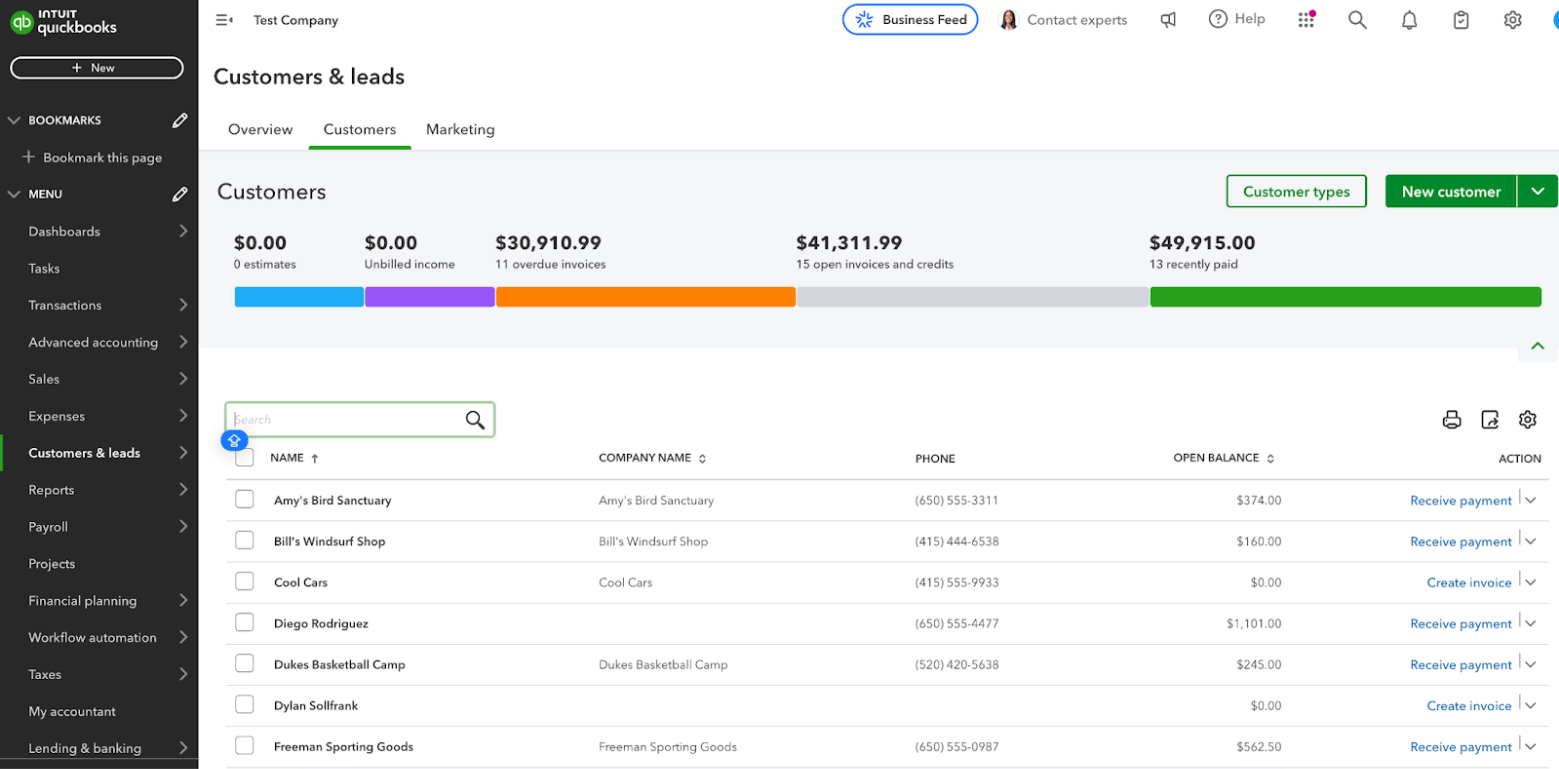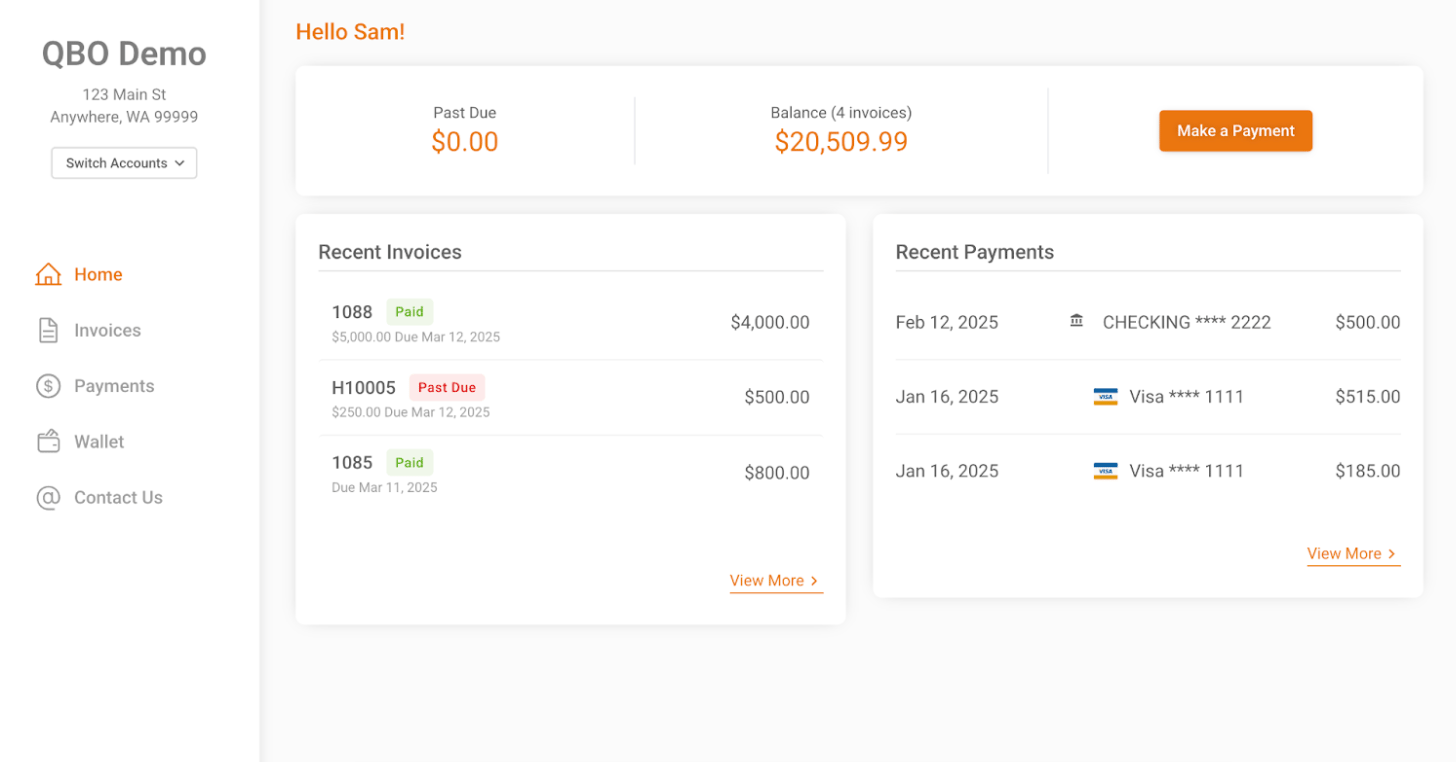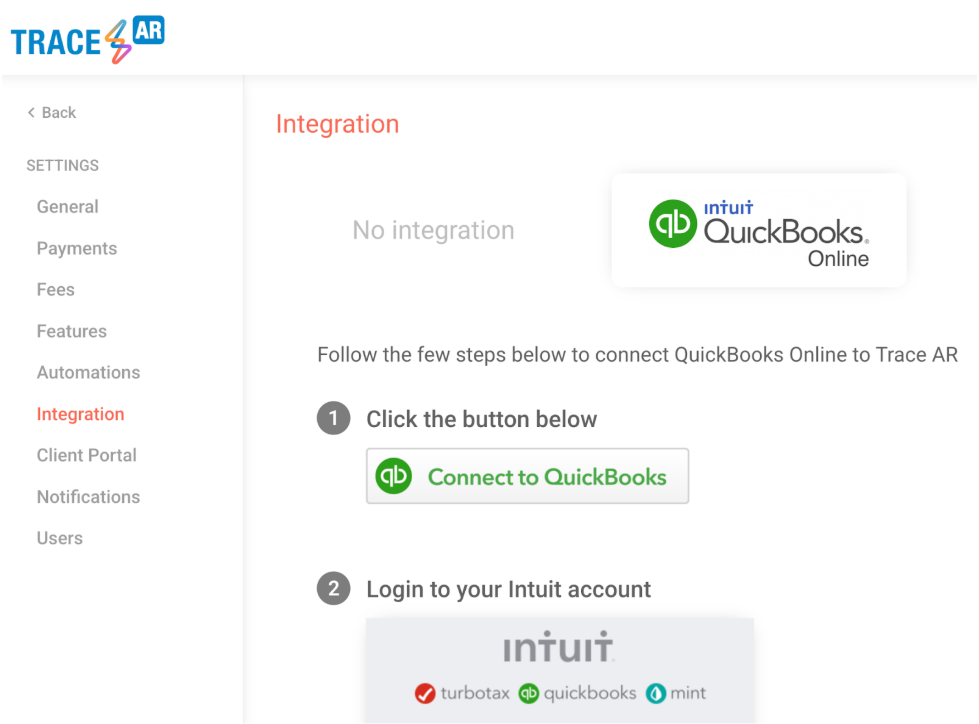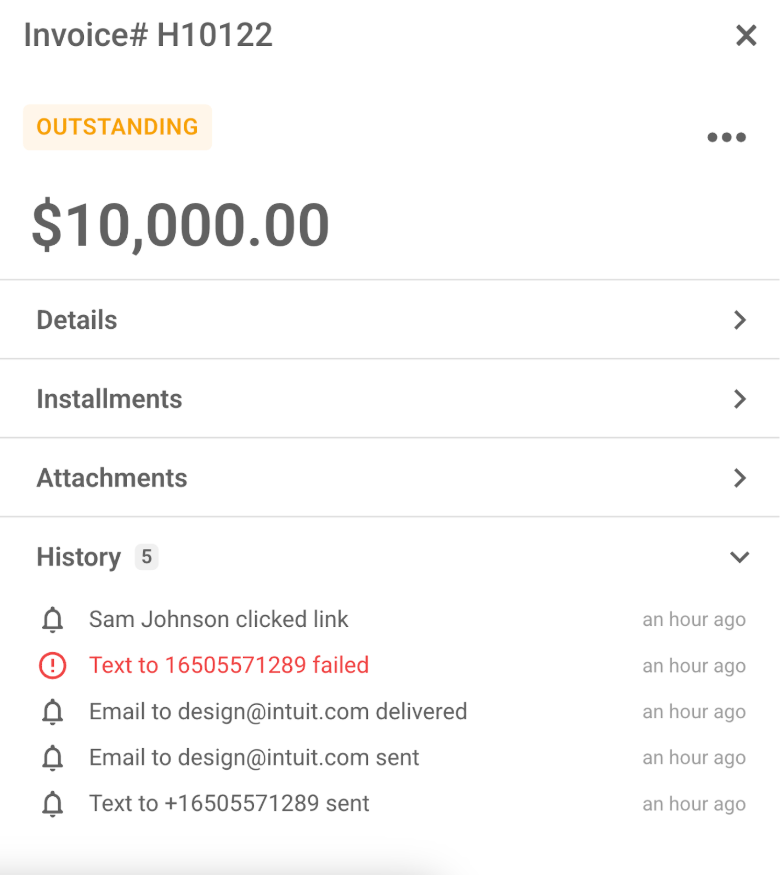Trace AR for QuickBooks Online
Trace AR for QuickBooks Online allows you to expand the functionality of your existing accounting system by adding more sophisticated accounts receivable features. Data instantaneously syncs between Trace AR and QuickBooks so you’re always up to date on payment history, inventory items, and stored customer information. Best of all, connecting Trace AR to your QuickBooks account is simple – just enter your login details.
Key Features
All of your payment data syncs instantly between Trace AR and QuickBooks Online
Maintain the same invoicing template from QuickBooks that your customers expect
Customers can pay invoices and see transaction history in a secure client portal
Create and process invoices in native QuickBooks
Track a history of communications and invoice notices per customer account
Clients are notified of outstanding invoices each time they make a payment
Track invoices in greater detail with Trace AR
Apply different fee structures like surcharging and cash discounts
Accept credit cards, debit cards and ACH payments
About Trace AR for QuickBooks Online
Combining QuickBooks Online with Trace AR can take your back-office AR processes to the next level.
- Eliminate invoicing inefficiencies and outdated processes
- Reduce Days Sales Outstanding and gain visibility into cash flow
- Make it easier for your clients to pay by providing them with a client portal
- Qualify for lower credit card processing rates with interchange optimization
- Automate manual processes and free up staff for other tasks
- Get started in minutes with simple, out-of-the-box integration
Let's start integrating
Please share some details and we’ll be in touch.