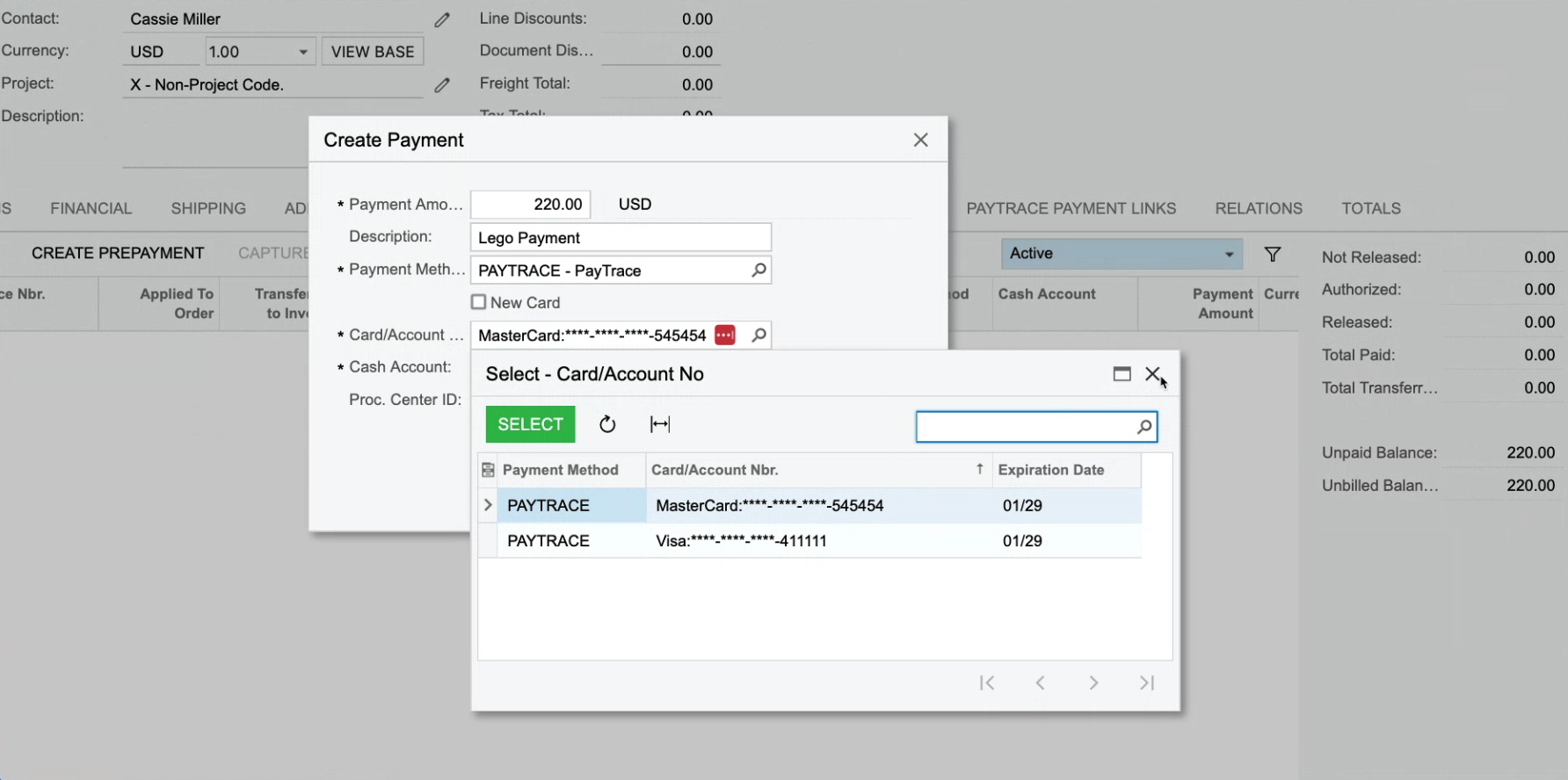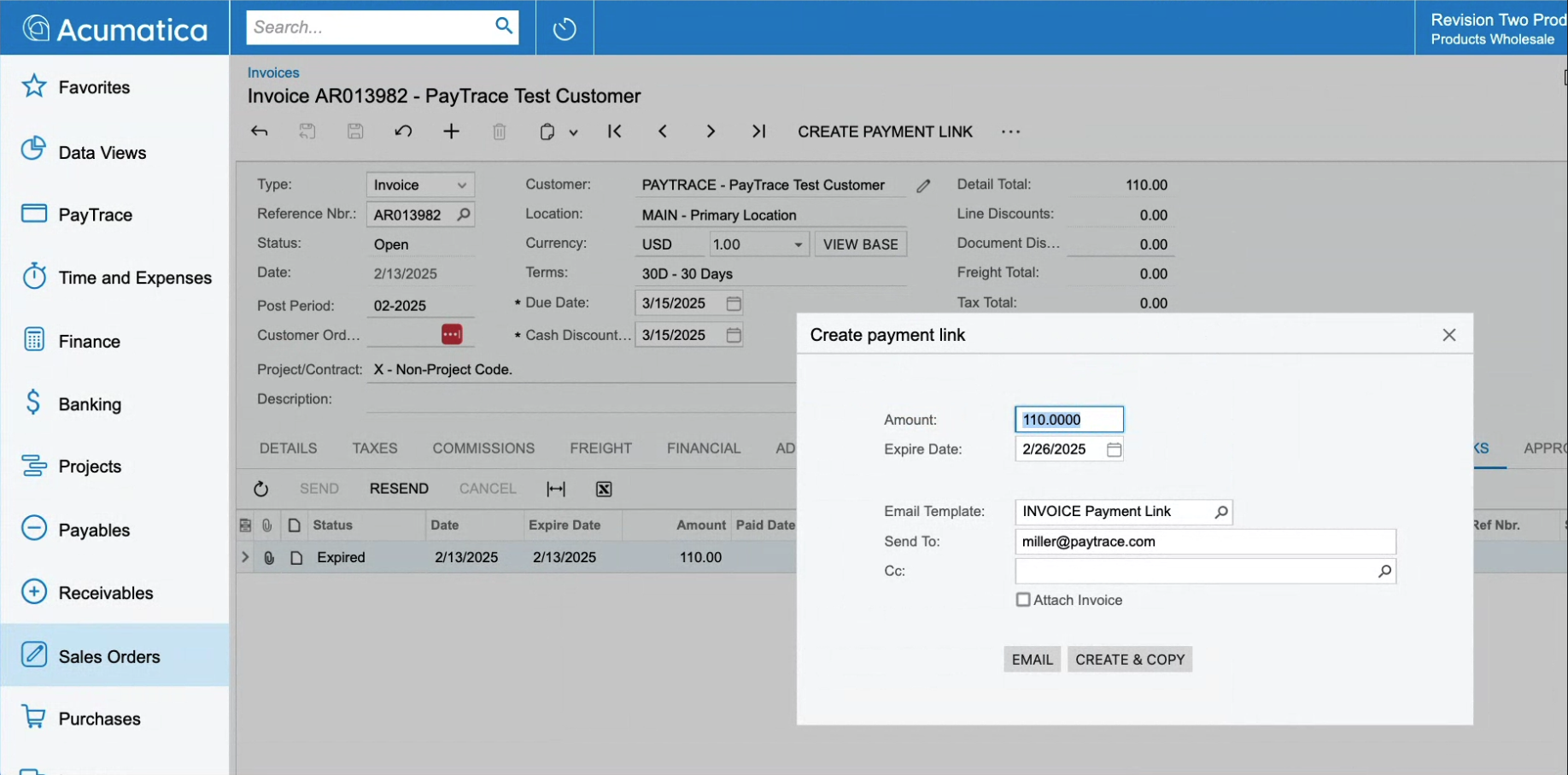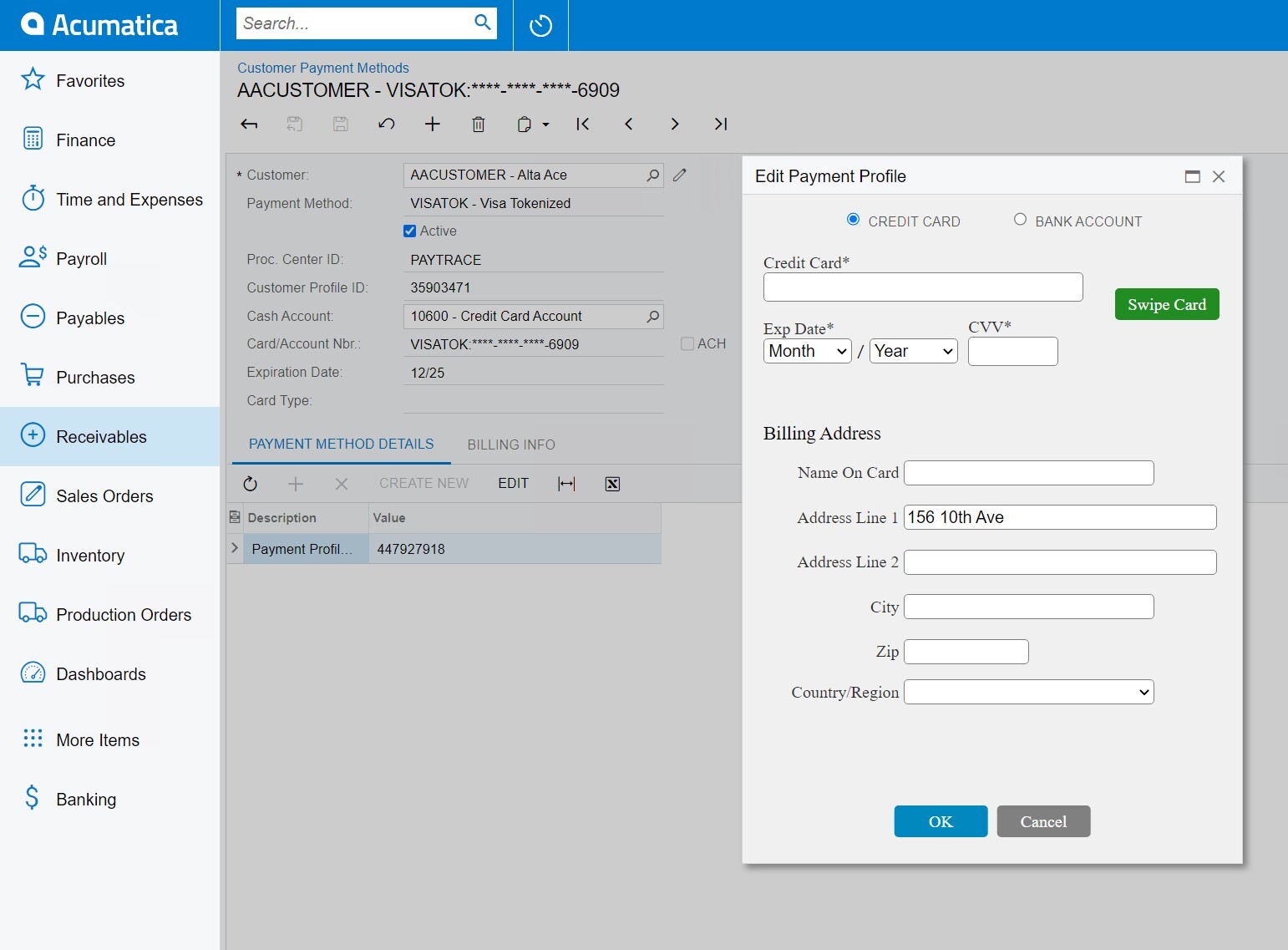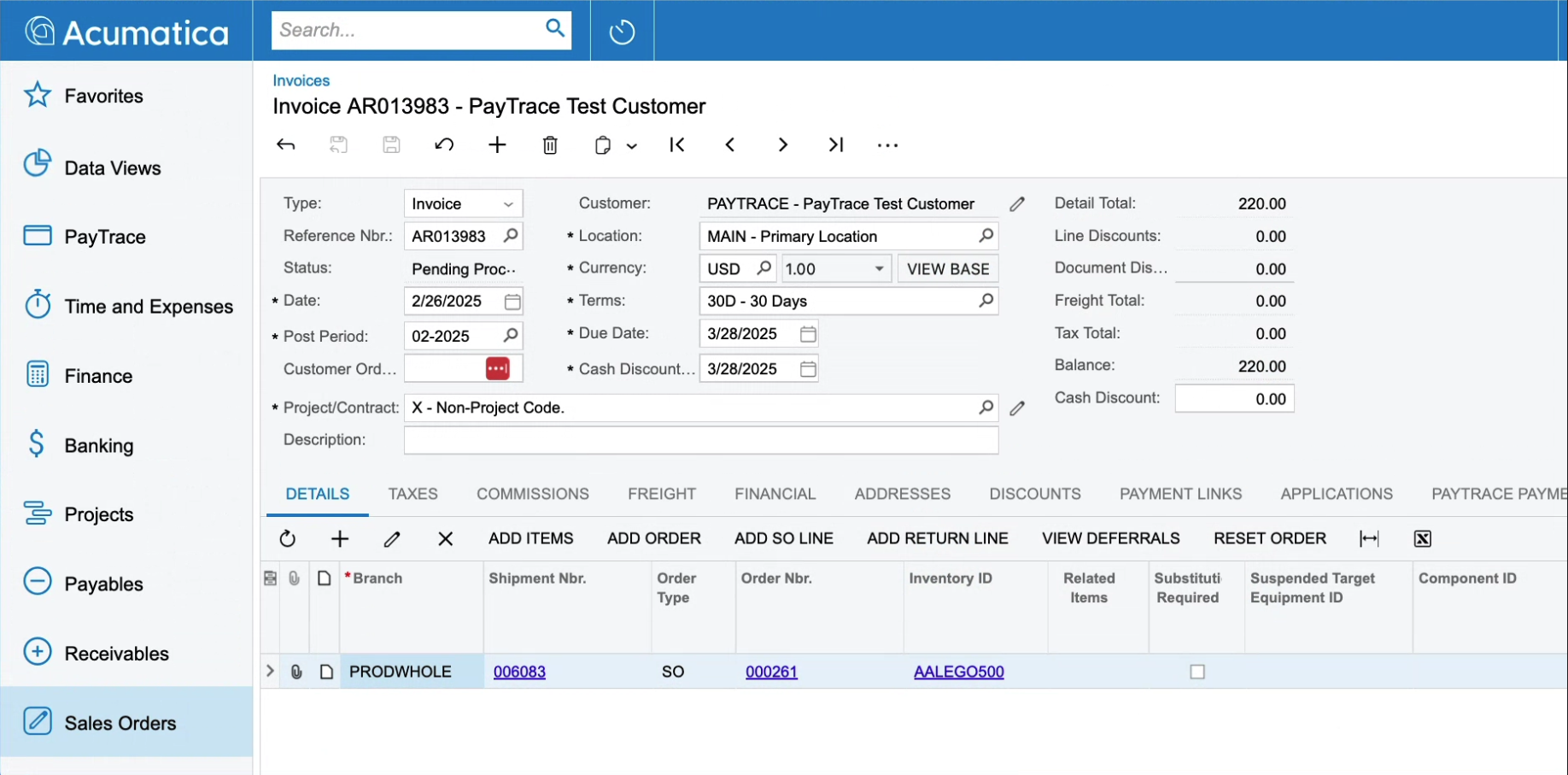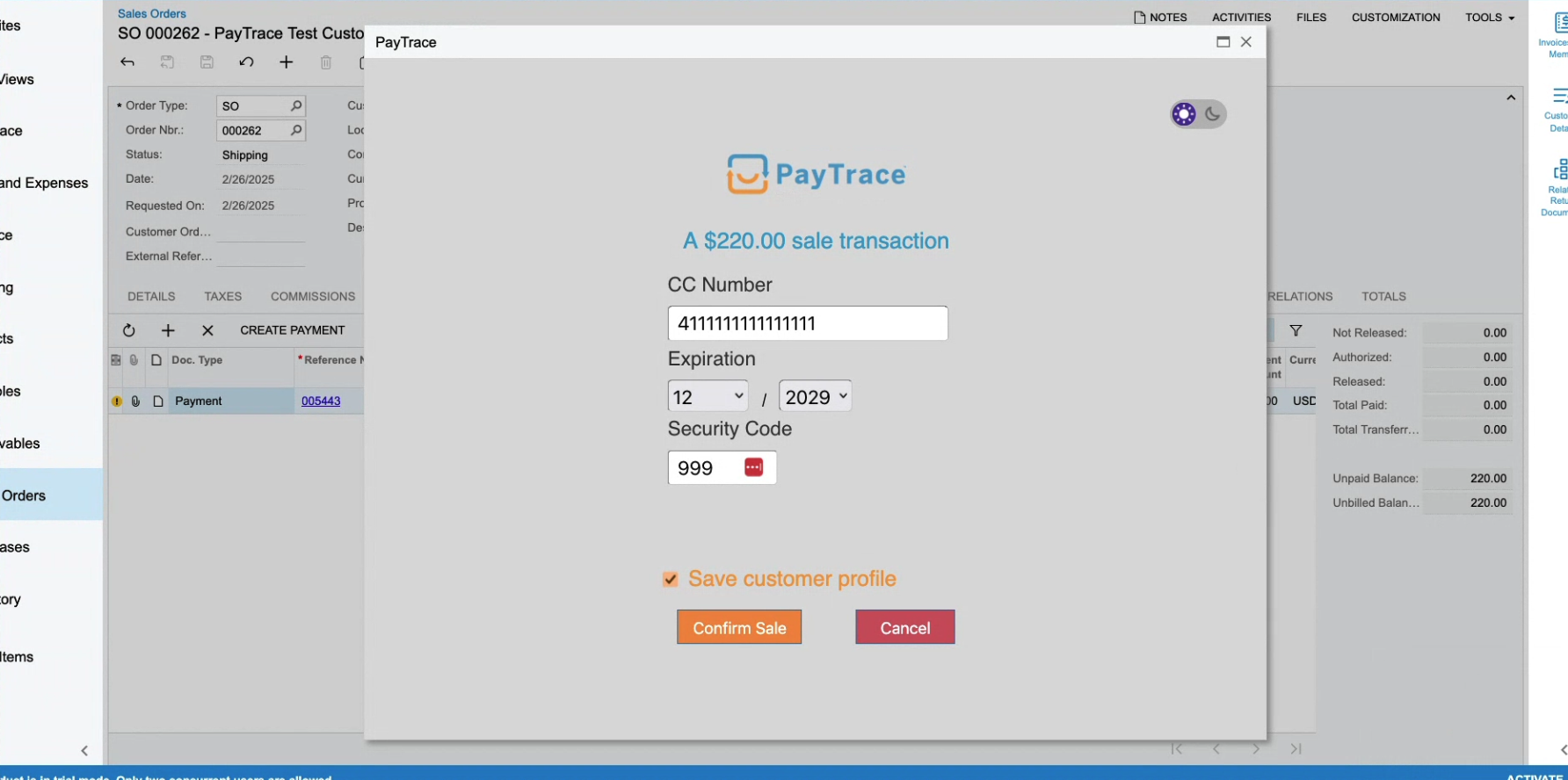Trace AR for Acumatica
With payments embedded into Acumatica, you’ll have a clear view of customer transactions related to sales orders and invoices, providing real-time insights and accelerating your order-to-cash. Your clients can pay using their preferred debit and credit cards. Plus, all sensitive data is stored securely by PayTrace, helping you maintain PCI compliance.
Key Features
Manage all of your payment data in your ERP system - Acumatica
Access and prioritize outstanding invoices with multiple views and sorting options
Securely store credit card on file for each customer to easily manage frequent or recurring payments
Take advantage of interchange optimization, which helps reduce credit card processing fees on B2B transactions
Create, send and automate digital invoices from the Sales Orders, Shipments and Invoice screens in Acumatica
Send payment links that help you get paid faster
Minimize costs with our combined merchant account and payment gateway
Eliminate cross-referencing multiple systems for invoice data
Assess cash flow with greater accuracy, while gaining financial control and visibility
About Trace AR for Acumatica
Finance and accounting teams need to automate the manual, time-consuming tasks associated with collecting payments, reconciliation and tracking down invoices - as quickly as possible. With Trace AR for Acumatica, B2B companies can:
- Reduce Days Sales Outstanding from an average of 45 - 60 days to less than a week
- Eliminate invoicing inefficiencies, manual steps, and outdated processes
- Gain greater visibility into cash flow, helping with forecasting and other financial decisions
- Provide customers with an easy-to-use payment portal that let’s them pay the way they prefer
- Qualify for lower credit card processing rates with interchange optimization
- Automate manual processes and reduce the risk associated with human error
Let's start integrating
Please share some details and we’ll be in touch.